交通系ICカードの利用を便利に
残高がわからなくて、改札で手間取ることもある交通系ICカード。
ICカードリーダー(パソリ)があれば、残高から利用履歴まで確認できます。

×

非接触ICカードリーダー/ライター
PaSoRi(パソリ)RC-S300
Windows
macOS

非接触ICカードリーダー/ライター
PaSoRi(パソリ)RC-S380
Windows
交通系ICカード×パソリでできること
-

乗車履歴を確認!リスト作成も簡単!
専用アプリケーション「SFCard Viewer Web版」 「SFCard Viewer 2」*1を使えば、パソコンで乗車履歴や残高を確認できます。
乗車カードの利用履歴は20件まで表示可能。利用履歴データを表計算ソフトに取り込めば、そのまま交通費精算等のリスト作成も行えます。
*1「SFCard Viewer 2」はWindows対応パソコンのソフトです。
お持ちの交通系ICカードで、実際に利用してみよう
専用アプリケーション「SFCard Viewer Web版」 にアクセスまたは、「SFCard Viewer 2」をダウンロードしてお使いいただけます。
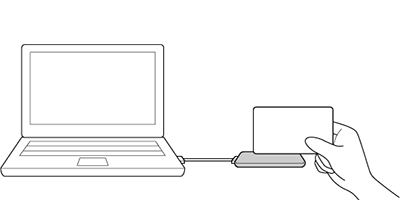
-
Webアプリケーション
SFCard Viewer Web版
対応リーダー/ライター:RC-S300 -
SFCard Viewer 2
対応リーダー/ライター:RC-S380、RC-S300Windows詳細ページへ




